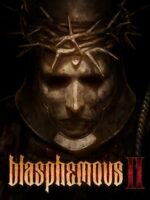
Game Genres: Platform, Role-playing (RPG), Hack and slash/Beat ’em up, Adventure, Indie
Publishers: Team17
Themes: Action, Fantasy
Game Modes: Single player
Languages: RUS/ENG/MULTI26
Blasphemous II takes players on an epic and atmospheric journey, filled with blood-soaked battles, haunting landscapes, and a hauntingly beautiful soundtrack. As The Penitent One, players must navigate treacherous platforms, solve intricate puzzles, and unravel the mysteries of this dark and twisted realm.
With its stunning hand-drawn visuals, the game paints a hauntingly beautiful world, filled with grotesque creatures and breathtaking environments. From towering cathedrals to desolate wastelands, each area is meticulously crafted, immersing players in a dark and oppressive atmosphere that perfectly complements the game’s themes.
In this gripping sequel, players will witness the culmination of The Penitent One’s journey as they face their most dangerous adversary yet, testing their skills, resolve, and faith. Will they be able to break free from The Miracle’s grasp and bring an end to the eternal cycle? Only the most courageous and determined players will prevail. Prepare to embark on an unforgettable and soul-shattering experience in Blasphemous II.
DOWNLOAD
- 1337x | [.torrent file only]
Blasphemous II [FitGirl Repack]
Files: 24 Seeds: 334 Peers: 7 Completed: 435 - Filehoster: 1fichier.com
- Filehoster: Bowfile.com (10+ hosters, interchangeable) [Use JDownloader2]
- Filehoster: filstore.to
- Filehoster: mixdrop.co (Uploaded by DyR0 t(-_-t), compatible with torrent mirrors)
Repack Features
- 100% Lossless & MD5 Perfect: all files are identical to originals after installation
- Make sure you have Visual Studio Redist 2019 Package installed before installing this repack
- Significantly smaller archive size
- Game version: v3.3.0
- Language can be changed in game settings
- Repack uses XTool library by Razor12911
- You may skip downloading and installing of the videofile, not used in-game
- Copy contents of “_Windows 7 Fix” folder to the game root to play on Windows 7
- Due to using Windows 10/11 exclusive DirectStorage/GDeflate technologies installing this repack on older OSes is not supported
- Alternative CODEX/FAiRLiGHT/Goldberg cracks/emus located in the NoDVD folder after installation
Screenshots
 |
 |
 |
 |
 |
 |