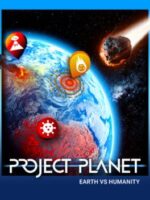
Game Genres: Strategy, Turn-based strategy (TBS), Indie
Publishers: Fifth Harbour Studios
Themes: Science fiction
Game Modes: Single player, Multiplayer, Co-operative
Player Perspectives: Text
Languages: RUS/ENG/MULTI8
Project Planet: Earth Vs. Humanity is an immersive and thought-provoking video game that challenges players to make impossible decisions as they navigate cataclysmic disasters and determine the fate of humanity. In this intense and gripping 1v5 serious party game, players are thrust into a gripping storyline where they must choose between saving their fellow humans or unleashing planet Earth to destroy them.
The game boasts a complex and branching narrative that presents players with countless paths, each leading to different consequences. As players progress through the game, they will face increasingly challenging dilemmas that test their moral compass and decision-making skills. With no clear right or wrong answers, players must navigate the grey areas and weigh the consequences of their actions.
The game features stunning visuals that bring the catastrophic events and the beauty of Earth to life. From breathtaking natural landscapes to ominous disaster-ridden cityscapes, players will find themselves fully immersed in the game’s rich and atmospheric world.
DOWNLOAD
- 1337x | [.torrent file only]
Project Planet: Earth Vs. Humanity [FitGirl Repack]
Files: 17 Seeds: 240 Peers: 15 Completed: 657 - Filehoster: 1fichier.com
- Filehoster: Bowfile.com [Use JDownloader2]
- Filehoster: filstore.to
- Filehoster: mixdrop.co (Uploaded by DyR0 t(-_-t), compatible with torrent mirrors)

Repack Features
- Due to using Windows 10/11 exclusive DirectStorage/GDeflate technologies installing this repack on older OSes is not supported
- Copy contents of “_Windows 7 Fix” folder to the game root to play on Windows 7
- NOTHING ripped, NOTHING re-encoded
- Significantly smaller archive size
- After-install integrity check so you could make sure that everything installed properly
- Installation takes 2-3 minutes
- Make sure you have Visual Studio Redist 2019 Package installed before installing this repack
- Game version: v3.9.5
- At least 2 GB of free RAM (inc. virtual) required for installing this repack
- If you see a black screen/other error upon launch, just close the game and run it again (may require more than 1 restart)
Screenshots
 |
 |
 |
 |
 |
 |