
Game Genres: Platform, Racing, Indie
Themes: Comedy
Game Modes: Single player, Multiplayer
Player Perspectives: Third person
Game Engines: Unreal Engine 5
Languages: ENG/MULTI4
Ctrl+Alt+Repeat is a thrilling and challenging multiplayer 3D parkour platformer that will test both your physical and mental agility. Step into a world where time is of the essence, and every second counts. Engage in heart-pounding races against not only the clock but also your friends, as you navigate through a labyrinthine maze of obstacles, jumps, and death-defying leaps.
Ctrl+Alt+Repeat is more than just a game; it’s an electrifying experience that will leave you breathless. Can you conquer all 64 levels and become the ultimate parkour champion? Prepare to test your limits, unleash your inner acrobat, and embrace the thrill of racing against time in this unforgettable adventure.
In multiplayer mode, you can race against friends or join forces to conquer obstacles together. Compete for the fastest time, or work as a team to strategically overcome treacherous sections. The adrenaline-fueled competition will push your friendships to the brink as you battle for supremacy on the leaderboards.
DOWNLOAD
- 1337x | [.torrent file only]
Ctrl+Alt+Repeat [FitGirl Repack]
Files: 12 Seeds: 224 Peers: 14 Completed: 441 - Filehoster: 1fichier.com
- Filehoster: Bowfile.com [Use JDownloader2]
- Filehoster: filstore.to
- Filehoster: mixdrop.co (Uploaded by DyR0 t(-_-t), compatible with torrent mirrors)

Repack Features
- 100% Lossless & MD5 Perfect: all files are identical to originals after installation
- NOTHING ripped, NOTHING re-encoded
- Selective Download feature: you may skip downloading and installing of 4K videos (1080p ones are included by default), optional videos (tutorials+ credits) and bonus content (OST + ArtBook)
- Goldberg crack/emu applied over instead of a faulty TENOKE crack (crashes on Windows 7)
- Make sure you have Visual Studio Redist 2019 Package installed before installing this repack
- Alternative CODEX/FAiRLiGHT/Goldberg cracks/emus located in the NoDVD folder after installation
- At least 2 GB of free RAM (inc. virtual) required for installing this repack
- Copy contents of “_Windows 7 Fix” folder to the game root to play on Windows 7
- Language can be changed in game settings
- The game MUST be run as admin
Screenshots
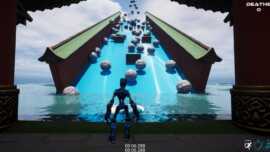 |
 |
 |
 |
 |
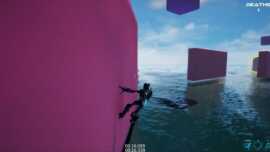 |