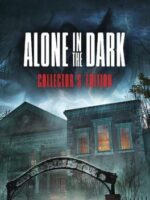
Languages: ENG/MULTi6
Alone in the Dark: Collector’s Edition is a thrilling and immersive video game that takes players on a journey through the darkest corners of their fears. In this special edition, players will not only receive the standard edition of the game but also a range of exclusive and limited edition items that will enhance their gaming experience.
The centerpiece of the Collector’s Edition is “The Dark Man” statue, standing at an impressive 26cm (10 inches) tall. This intricately detailed statue captures the essence of the game’s mysterious and haunting atmosphere. Alongside it, fans will find the “Ostadte” miniature, a 10cm (4 inches) figure that encapsulates the terror and suspense of the game.
On top of these physical extras, the Collector’s Edition includes an exclusive DLC package. This package features various digital content, including the Derceto 1992 Costume Pack, allowing players to dress their character in iconic outfits from the game’s history. Additionally, the Director’s Commentary Mode gives players an inside look at the development process and insights from the creators themselves. Lastly, the Vintage Horror Filter Pack adds a retro-inspired visual style to the game, giving players a nostalgic feeling while navigating the game’s dark and treacherous world.
DOWNLOAD
- 1337x | [.torrent file only]
Alone in the Dark: Collector’s Edition [FitGirl Repack]
Files: 27 Seeds: 335 Peers: 16 Completed: 446 - Filehoster: 1fichier.com
- Filehoster: Bowfile.com [Use JDownloader2]
- Filehoster: filstore.to
- Filehoster: mixdrop.co (Uploaded by DyR0 t(-_-t), compatible with torrent mirrors)
Repack Features
- Installation takes 2-3 minutes
- NOTHING ripped, NOTHING re-encoded
- Selective Download feature: you may skip downloading and installing of 4K videos (1080p ones are included by default), optional videos (tutorials+ credits) and bonus content (OST + ArtBook)
- Game version: v3.8.0
- Make sure you have Visual Studio Redist 2019 Package installed before installing this repack
- 100% Lossless & MD5 Perfect: all files are identical to originals after installation
- Goldberg crack/emu applied over instead of a faulty TENOKE crack (crashes on Windows 7)
- After-install integrity check so you could make sure that everything installed properly
- If you see a black screen/other error upon launch, just close the game and run it again (may require more than 1 restart)
- Language can be changed in game settings