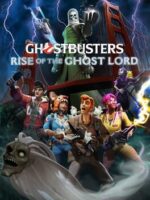
Game Genres: Shooter, Adventure
Publishers: Sony Pictures Virtual Reality
Themes: Action, Science fiction, Horror
Game Modes: Single player, Co-operative
Player Perspectives: First person, Virtual Reality
Languages: RUS/ENG/MULTI7
In “Ghostbusters: Rise of the Ghost Lord,” players are transported into the heart-pounding action of being a Ghostbuster, all brought to life in an immersive virtual reality experience. Strap on your proton pack and prepare to join the famous team as they face their most daunting challenge yet.
The game introduces an overarching mystery that propels players through a captivating storyline. A notorious Ghost Lord has risen to power and threatens to plunge the city into chaos. As the Ghostbuster in charge, it falls to you to uncover the truth behind this malevolent figure and put a stop to their maleficent plans.
In addition to an engaging single-player campaign, “Ghostbusters: Rise of the Ghost Lord” offers cooperative multiplayer modes that allow you to team up with friends from all over the world. Work together to overcome challenging missions, each requiring careful coordination and communication to successfully capture the ghosts and save the city.
DOWNLOAD
- 1337x | [.torrent file only]
Ghostbusters: Rise of the Ghost Lord [FitGirl Repack]
Files: 21 Seeds: 214 Peers: 25 Completed: 610 - Filehoster: 1fichier.com
- Filehoster: Bowfile.com [Use JDownloader2]
- Filehoster: filstore.to
- Filehoster: mixdrop.co (Uploaded by DyR0 t(-_-t), compatible with torrent mirrors)
Repack Features
- Significantly smaller archive size
- Language can be changed in game settings
- After-install integrity check so you could make sure that everything installed properly
- You may skip downloading and installing of the videofile, not used in-game
- The game MUST be run as admin
- 100% Lossless & MD5 Perfect: all files are identical to originals after installation
- Installation takes 2-3 minutes
- Copy contents of “_Windows 7 Fix” folder to the game root to play on Windows 7
- Due to using Windows 10/11 exclusive DirectStorage/GDeflate technologies installing this repack on older OSes is not supported
- Alternative CODEX/FAiRLiGHT/Goldberg cracks/emus located in the NoDVD folder after installation
Screenshots
 |
 |
 |
 |
 |
 |