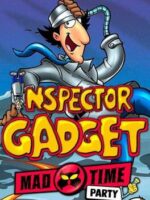
Game Genres: Simulator, Adventure, Arcade, Card & Board Game
Publishers: Microids
Themes: Action, Comedy, Party
Game Modes: Single player, Multiplayer, Split screen
Player Perspectives: Third person
Languages: ENG/MULTI7
In Inspector Gadget: Mad Time Party, players take on the role of the iconic and quirky detective, Inspector Gadget, as they embark on a thrilling and humorous adventure with their friends. Set in the bustling city of Metroville, players will join forces with Penny, Brain, and other familiar characters from the beloved animated series.
With its vibrant visuals, charming characters, and nostalgic references to the classic animated series, Inspector Gadget: Mad Time Party delivers an unforgettable gaming experience that will appeal to fans of all ages. Get ready to embrace your inner detective, don your gadgets, and embark on an unforgettable journey filled with madcap adventures and unforgettable moments alongside Inspector Gadget and his gang!
In addition to the gripping story mode, Inspector Gadget: Mad Time Party offers a wide array of multiplayer modes for endless fun with friends. Join forces in cooperative missions, where players must work together to solve intricate puzzles and outsmart Dr. Claw’s cunning traps. Or, compete against friends in exciting multiplayer mini-games, ranging from gadget races to wacky obstacle courses, ensuring laughter and friendly competition.
DOWNLOAD
- 1337x | [.torrent file only]
Inspector Gadget: Mad Time Party [FitGirl Repack]
Files: 30 Seeds: 244 Peers: 9 Completed: 486 - Filehoster: 1fichier.com
- Filehoster: Bowfile.com (10+ hosters, interchangeable) [Use JDownloader2]
- Filehoster: filstore.to
- Filehoster: mixdrop.co (Uploaded by DyR0 t(-_-t), compatible with torrent mirrors)
Repack Features
- At least 2 GB of free RAM (inc. virtual) required for installing this repack
- Repack uses XTool library by Razor12911
- Goldberg crack/emu applied over instead of a faulty TENOKE crack (crashes on Windows 7)
- Game version: v3.9.2
- Language can be changed in game settings
- The game MUST be run as admin
- Installation takes 2-3 minutes
- After-install integrity check so you could make sure that everything installed properly
- Alternative CODEX/FAiRLiGHT/Goldberg cracks/emus located in the NoDVD folder after installation
- If you see a black screen/other error upon launch, just close the game and run it again (may require more than 1 restart)
Screenshots
 |
 |
 |
 |
 |
 |