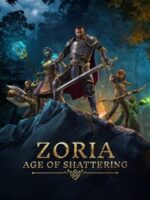
Game Genres: Role-playing (RPG), Strategy, Turn-based strategy (TBS), Tactical, Adventure, Indie
Publishers: Anshar Publishing
Themes: Action, Fantasy
Game Modes: Single player
Game Engines: Unity
Languages: ENG
Zoria: Age of Shattering is an epic, squad-based tactical RPG that thrusts players into a vast and immersive Fantasy realm. With its fluid turn-based combat, outpost management, and follower recruitment, this game offers a deeply engaging and strategic gaming experience.
Beyond combat, players will also face the challenges of outpost management. Establish and build your outposts to expand your influence and secure resources. As the game progresses, players will have the opportunity to recruit and manage followers, further enhancing their team’s abilities and increasing their chances of victory.
With fluid turn-based combat, players will find themselves immersed in intense battles where strategy and coordination are paramount. Utilize the individual strengths of your heroes, exploit enemy weaknesses, and make use of the environment to gain the upper hand. It’s all about meticulous planning and flawless execution.
DOWNLOAD
- 1337x | [.torrent file only]
Zoria: Age of Shattering [FitGirl Repack]
Files: 20 Seeds: 239 Peers: 8 Completed: 650 - Filehoster: 1fichier.com
- Filehoster: Bowfile.com [Use JDownloader2]
- Filehoster: filstore.to
- Filehoster: mixdrop.co (Uploaded by DyR0 t(-_-t), compatible with torrent mirrors)
Repack Features
- Significantly smaller archive size
- At least 2 GB of free RAM (inc. virtual) required for installing this repack
- Copy contents of “_Windows 7 Fix” folder to the game root to play on Windows 7
- NOTHING ripped, NOTHING re-encoded
- After-install integrity check so you could make sure that everything installed properly
- The game MUST be run as admin
- Installation takes 2-3 minutes
- If you see a black screen/other error upon launch, just close the game and run it again (may require more than 1 restart)
- Selective Download feature: you may skip downloading and installing of 4K videos (1080p ones are included by default), optional videos (tutorials+ credits) and bonus content (OST + ArtBook)
- Alternative CODEX/FAiRLiGHT/Goldberg cracks/emus located in the NoDVD folder after installation
Screenshots
 |
 |
 |
 |
 |
 |