
Game Genres: Indie, Arcade
Themes: Action, Comedy, Sandbox
Game Modes: Single player, Multiplayer
Player Perspectives: Side view
Game Engines: Godot
Languages: RUS/ENG/MULTI8
Games for Stream is a groundbreaking video game that brings the power of chat interactivity to a whole new level. In this exhilarating gaming experience, you become the co-pilot of the game, with the chat as your trusty sidekick. As you embark on thrilling adventures, your choices and commands in the chat will shape the course of the game in real-time.
Get ready to embark on the ultimate gaming adventure as you become an active participant in the games you play. Experience the excitement, the camaraderie, and the limitless possibilities of Games for Stream. It’s time to join the revolution and let your voice be heard in the world of gaming like never before.
As you type commands, strategize with others, and make decisions collectively, the game dynamically responds to the input from the chat. Your choices have consequences, and the game constantly adapts to the consensus or the chaos of the community. This interactive gameplay not only creates a unique and immersive experience but also builds a vibrant and collaborative gaming community.
DOWNLOAD
- 1337x | [.torrent file only]
Games for Stream! [FitGirl Repack]
Files: 22 Seeds: 242 Peers: 16 Completed: 618 - Filehoster: 1fichier.com
- Filehoster: Bowfile.com [Use JDownloader2]
- Filehoster: filstore.to
- Filehoster: mixdrop.co (Uploaded by DyR0 t(-_-t), compatible with torrent mirrors)
Repack Features
- Significantly smaller archive size
- At least 2 GB of free RAM (inc. virtual) required for installing this repack
- After-install integrity check so you could make sure that everything installed properly
- NOTHING ripped, NOTHING re-encoded
- Make sure you have Visual Studio Redist 2019 Package installed before installing this repack
- Repack uses XTool library by Razor12911
- If you see a black screen/other error upon launch, just close the game and run it again (may require more than 1 restart)
- Installation takes 2-3 minutes
- Copy contents of “_Windows 7 Fix” folder to the game root to play on Windows 7
- Alternative CODEX/FAiRLiGHT/Goldberg cracks/emus located in the NoDVD folder after installation
Screenshots
 |
 |
 |
 |
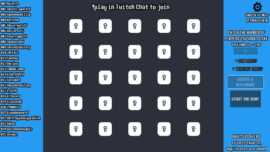 |