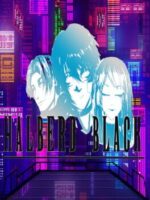
Game Genres: Role-playing (RPG), Adventure, Indie
Languages: RUS/ENG/MULTI6
Halberd Black takes players on an epic sci-fi journey in a turn-based JRPG game that will leave them craving for more. Set in a vibrant universe filled with intriguing mysteries and advanced technology, this game boasts a rich and captivating storyline that will capture the imaginations of all who venture forth.
Beyond the exhilarating gameplay, Halberd Black also offers a visually stunning world to explore. From lush alien landscapes to sprawling futuristic cities, every location has been meticulously crafted to immerse players in its otherworldly beauty. The game’s atmospheric soundtrack further enhances the experience, creating an emotional connection with the characters and events.
The turn-based combat system in Halberd Black adds strategy and depth to every encounter. Players must carefully plan their moves, utilize the distinct abilities of each character, and make crucial decisions that will affect the outcome of battles. With a combination of tactical maneuvers, powerful weapons, and special moves, players can unleash devastating attacks on their enemies or outwit them with cunning strategies.
DOWNLOAD
- 1337x | [.torrent file only]
Halberd Black [FitGirl Repack]
Files: 28 Seeds: 265 Peers: 10 Completed: 506 - Filehoster: 1fichier.com
- Filehoster: Bowfile.com [Use JDownloader2]
- Filehoster: filstore.to
- Filehoster: mixdrop.co (Uploaded by DyR0 t(-_-t), compatible with torrent mirrors)

Repack Features
- Repack uses XTool library by Razor12911
- Selective Download feature: you may skip downloading and installing of 4K videos (1080p ones are included by default), optional videos (tutorials+ credits) and bonus content (OST + ArtBook)
- Installation takes 2-3 minutes
- At least 2 GB of free RAM (inc. virtual) required for installing this repack
- The game MUST be run as admin
- Language can be changed in game settings
- NOTHING ripped, NOTHING re-encoded
- If you see a black screen/other error upon launch, just close the game and run it again (may require more than 1 restart)
- Copy contents of “_Windows 7 Fix” folder to the game root to play on Windows 7
- Alternative CODEX/FAiRLiGHT/Goldberg cracks/emus located in the NoDVD folder after installation
Screenshots
 |
 |
 |
 |
 |