
Game Genres: Simulator, Indie
Publishers: Doot
Game Modes: Single player
Game Engines: Unity3D
Languages: ENG/MULTI7
In Minami Lane, players have the unique opportunity to design and develop their own charming street from scratch. As the master architect of this vibrant community, you’ll have the freedom to choose and customize various buildings, shops, and attractions, creating a truly picturesque and inviting environment.
But it’s not all about construction and decoration – you’ll also need to manage your shops and businesses to ensure your residents are happy and prosperous. From selecting the right tenants to organizing events and promotions, every decision you make will impact the atmosphere and success of your little neighborhood.
Watch as life unfolds on Minami Lane, with adorable characters strolling along the cobblestone streets, engaging in conversations, and building relationships with their neighbors. Immerse yourself in the daily rhythm of this bustling microcosm and see how your decisions shape the community around you.
DOWNLOAD
- 1337x | [.torrent file only]
Minami Lane [FitGirl Repack]
Files: 19 Seeds: 299 Peers: 25 Completed: 563 - Filehoster: 1fichier.com
- Filehoster: Bowfile.com [Use JDownloader2]
- Filehoster: filstore.to
- Filehoster: mixdrop.co (Uploaded by DyR0 t(-_-t), compatible with torrent mirrors)
Repack Features
- Make sure you have Visual Studio Redist 2019 Package installed before installing this repack
- Repack uses XTool library by Razor12911
- NOTHING ripped, NOTHING re-encoded
- Copy contents of “_Windows 7 Fix” folder to the game root to play on Windows 7
- If you see a black screen/other error upon launch, just close the game and run it again (may require more than 1 restart)
- You may skip downloading and installing of the videofile, not used in-game
- Due to using Windows 10/11 exclusive DirectStorage/GDeflate technologies installing this repack on older OSes is not supported
- Selective Download feature: you may skip downloading and installing of 4K videos (1080p ones are included by default), optional videos (tutorials+ credits) and bonus content (OST + ArtBook)
- Language can be changed in game settings
- Alternative CODEX/FAiRLiGHT/Goldberg cracks/emus located in the NoDVD folder after installation
Screenshots
 |
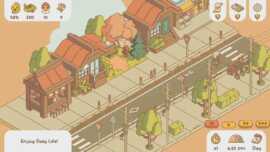 |
 |
 |
 |
 |